Patterned Shape Designer (Free)
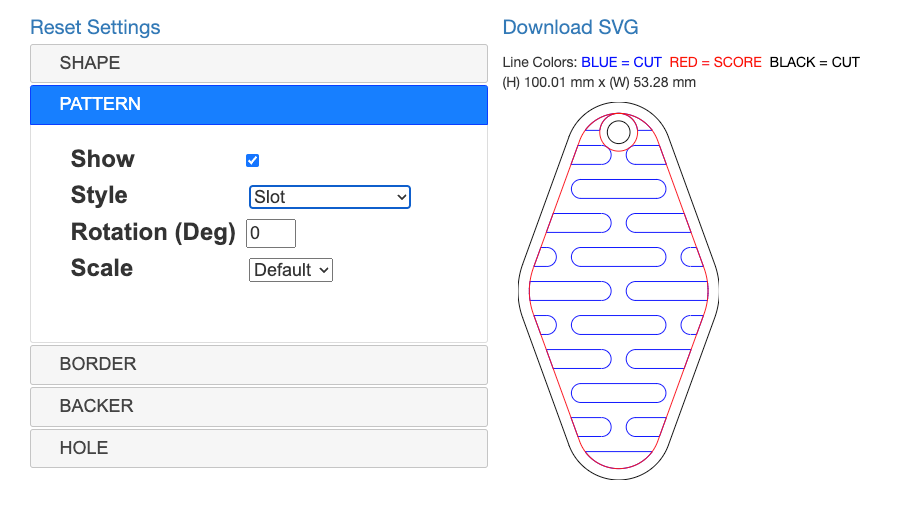
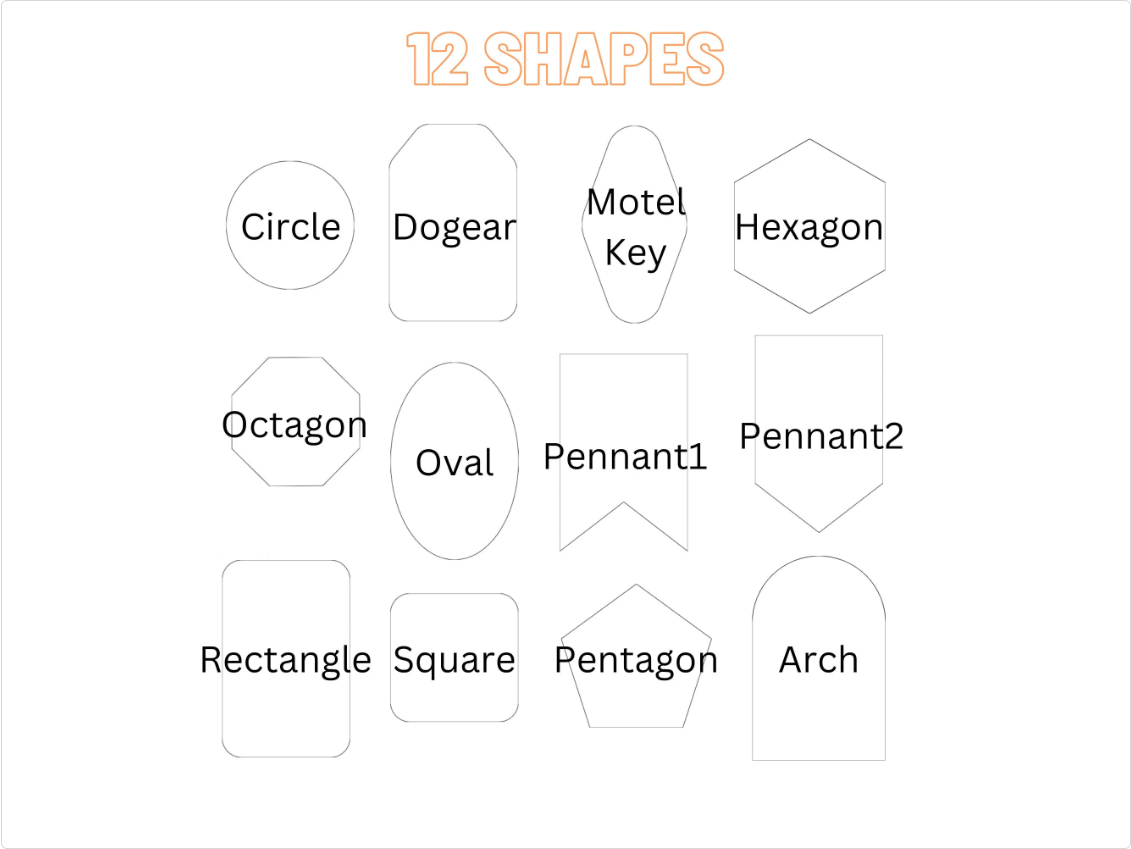
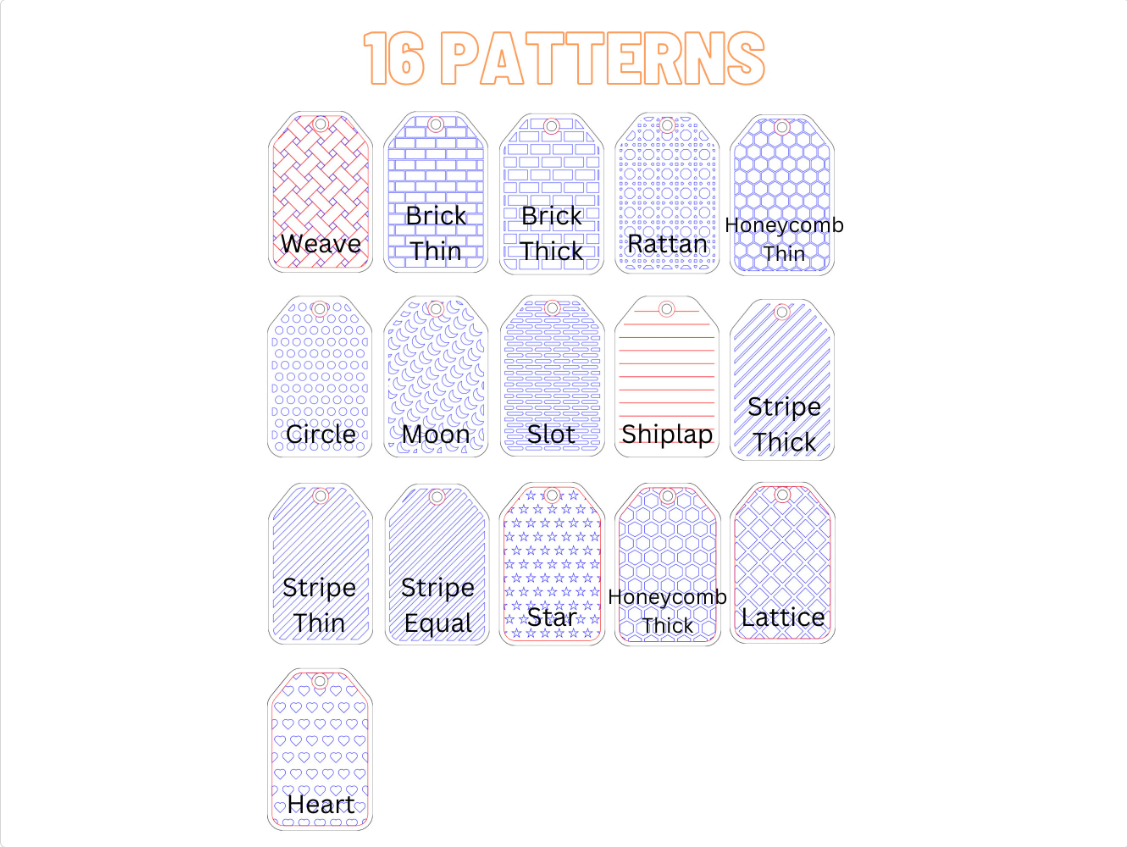
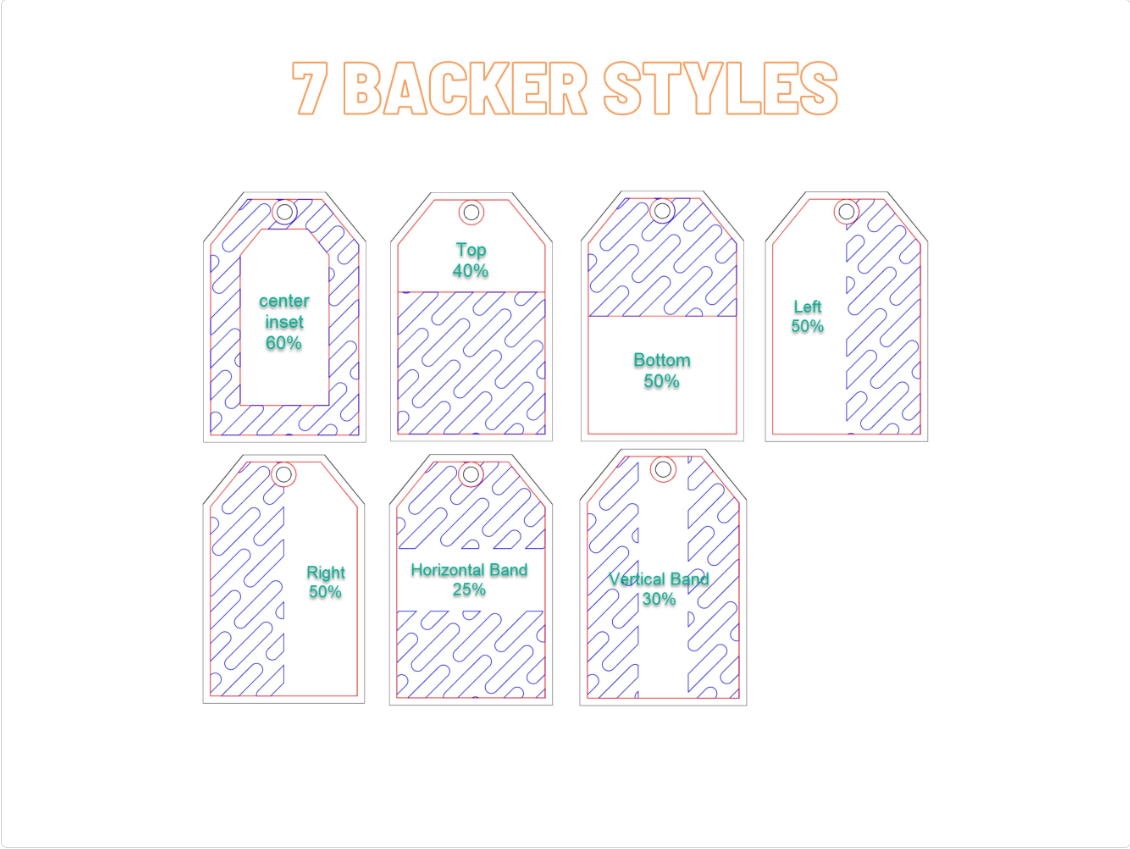
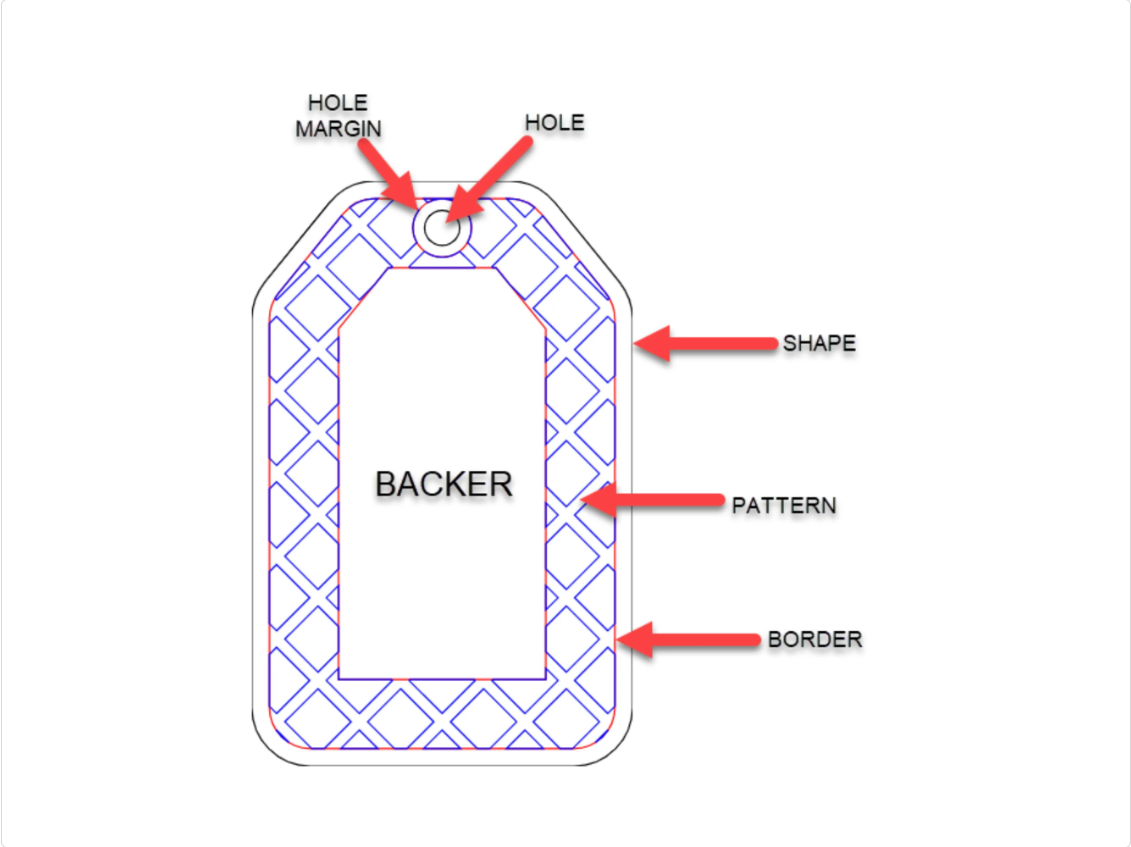
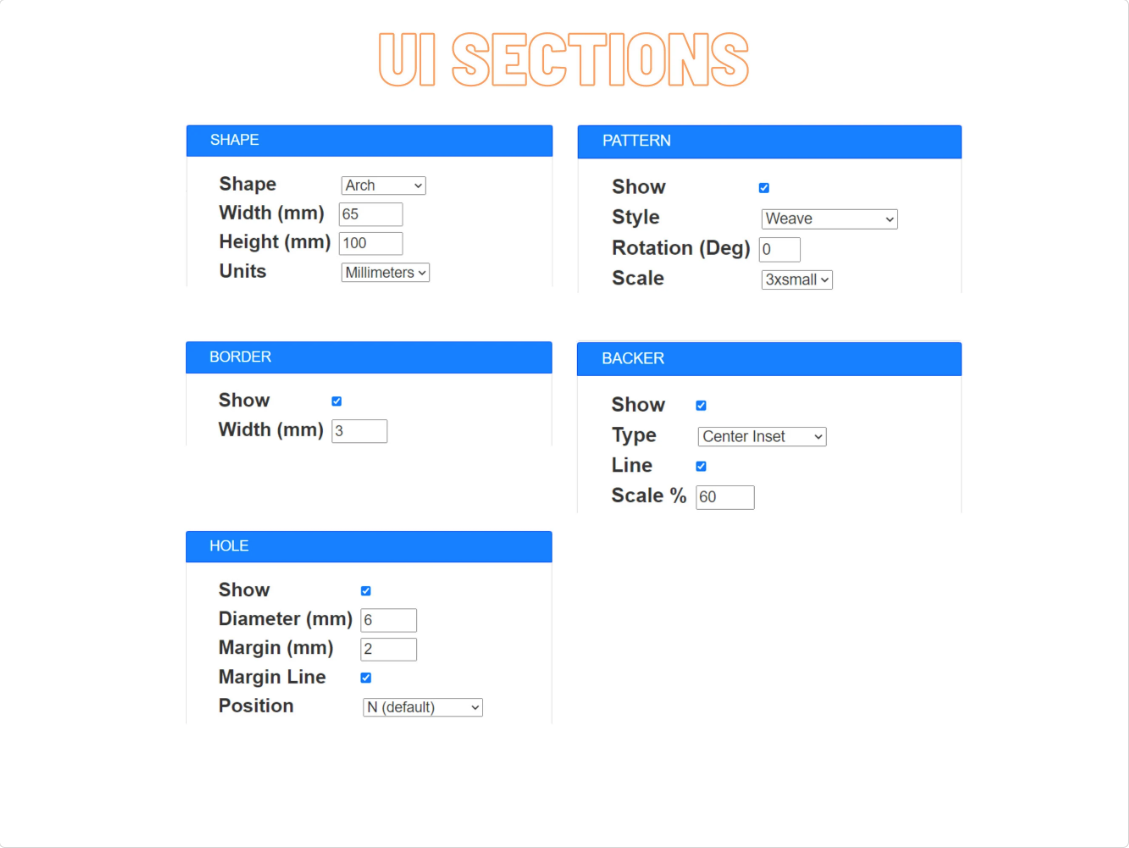
About
Patterned Shape Designer is a web application which runs in modern desktop internet browsers such as Chrome, Edge, Firefox, and Safari.
It features a simple user interface which allows you to generate customizable patterned shapes which are then exported to SVG output format specifically designed for laser and vinyl cutters.
You will be designing your patterns and shapes using a series of dropdown menus, checkboxes, and custom user input values. Quickly and easily create your own customized gift tags, bookmarks, keychain, coasters, earrings and more. This application will only create the shapes with the patterns. If you need to add text or images, you can use your favorite vector based design software.
[ REQUIREMENTS ] A Desktop computer and a modern web browser such as Chrome, Edge, Firefox, or Safari. Runs on Windows, MacOS, or Linux operating systems. The application will NOT run on mobile devices such as Phones, IPAD, etc.
[ FEATURES ] You will spend less time in your vector design software and more time cutting beautiful patterned shapes. Low fuss/convenient way of creating customizable shapes and patterns.
Working units are in INCHES or MILLIMETERS
Each shape can be configured with a combination of the following: - Pattern (12 styles w/customizable size/scale and rotation) - Backer (7 styles w/customizable size/scale) - Hole (custom size and positions) - border (custom width)
Generated output is in SVG file format and is laser/vinyl cutter ready. SVGs produced by Patterned Shape Builder are Glowforge ready and tested.
If you need to make any modifications/adjustments to the generated SVG file, the vector based software applications listed below have been tested, but should be compatible with most vector based applications:
Illustrator Silhouette Studio (Business Edition) Inkscape Cricut Design Space
[ ADDITIONAL INFORMATION ] Shape rendering times are dependent on the pattern type and the pattern scale/density. The smaller the scale, the longer the render time. ‘5xsmall’ takes the longest. ‘Rattan’ pattern has the longest render time. For rapid prototyping, leave the pattern scale at ‘default’ or larger until you get the right combination of settings and then render at a smaller density.
NOTE: If rendering times are long, you will receive a ‘Page unresponsive’ dialog box. This is an expected behavior. You can either press the ‘wait’ button or just leave the dialog box open and it will close when the rendering process has completed.
Gallery




